Process Address Changes Suspended to Your County
Third-party address changes that move a voter from another county into your county are suspended to your county for processing into your local database. These suspense records appear in the Suspense Queue. From the queue, you can review individual address changes and complete processing on them.
- Go to VOTER REGISTRATION > Suspense Queue. Voter Focus will query FVRS for all items suspended to your county and display them in the Suspense Queue. Items can include voter registration applications and third-party address changes.
- The column labeled In Date shows the date the record was suspended. This is also called the suspense date.
- Each suspense record is assigned a nine-digit suspense number, shown in the Suspense # column. Note that this number is the same number of digits but is different from the voter registration ID, which is also shown in the Suspense Queue.
- To sort the grid, click any column header.
- The suspending county is listed in the From column of the Suspense Queue.
- The third-party agency providing the address change is noted in the Third Party column.
- To search for specific records, enter name and/or ID criteria in the filters above the grid. You can enter complete or partial criteria.
- To see only the address changes, select Third Party Address Changes below the grid.
- To retrieve an address-change record, double-click its line in the list. What you see next depends on where the suspense record is coming from.
The Suspended Third Party Address Change dialog will appear displaying the new residential address provided by the third-party agency.
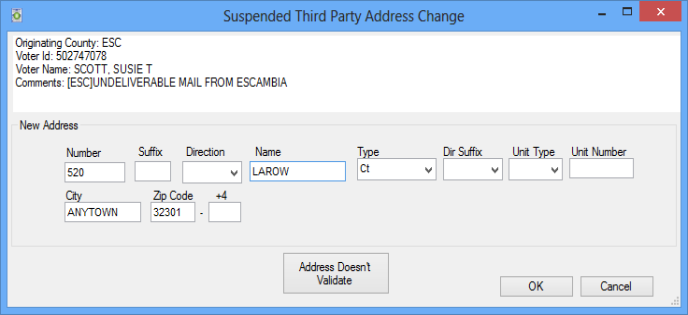
Click OK to validate the new address against the streets table in your local database.
- If the address is valid, you will see this message, indicating that the address change has been made, an Address Change Notice has been scheduled for the voter, and an office note has been recorded to note the address change. Click OK to complete processing on this record.
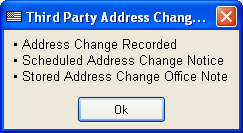
To see the office note, look on the voter's Comms tab.
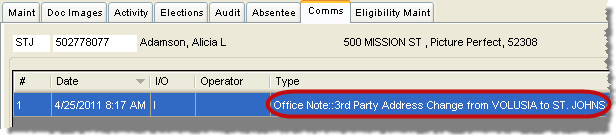
- If the address is invalid, you will see a message to that effect, such as Street segment could not be found or Zip code does not exist in this County. At this point, we suggest you research the address to be sure the originating county did not misspell the street name or make some other error. You can then change the address in the New Address box to correct it and click OK to complete processing on the address change. If the address is still invalid, click Address Doesn't Validate to begin the process of suspending the record back to the original county. The Suspense County Selection dialog will appear with the original county preselected. You have the option of entering a note in the New Comments field before clicking OK to suspend the record.
If your county originated the suspense record, and the suspending county is suspending it back to you because the address is invalid in their database, the Enter New Mailing Address dialog will appear displaying the forwarding address provided by the third-party agency.
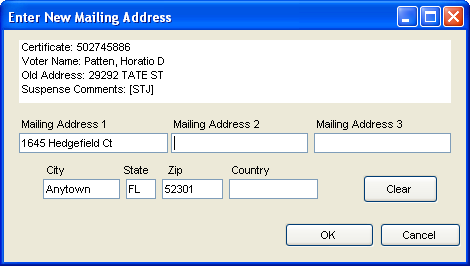
Because this address failed to validate as residential in either county, you must record it as an updated to the voter's mailing address. Click OK to complete processing of the new mailing address.